If you haven’t paid your 2012 membership dues, the website has likely sent you an email.
If you have mailed your check and we haven’t updated the site yet we are sorry, we are volunteers and we’ll get your payment applied!
If you’re not sure how to renew your membership simple go to the website to login at https://landlordsoflinncounty.org/
If you’ve lost your password you can request a new password…. wait for the email… click the link in the email and then reset your password.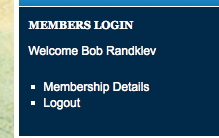 After you login look for a link “Membership Details” under your name above the word “Logout” on the left side.
After you login look for a link “Membership Details” under your name above the word “Logout” on the left side.
The direct link is: https://landlordsoflinncounty.org/wp-admin/profile.php?page=mgm/profile
Choose “Upgrade” your account, choose your membership option for next year, Landlord, Vendor, Affiliate.
Then click next and choose your payment option. If you choose manual you can mail a check or choose PayPal to pay immediately.
NOTE: We are volunteers, if you’ve mailed your payment and got this email in error please reply and let us know. It can take a week or so to process a check and update the website, thanks for your patience.
You can click the link “forgot your password” if you cannot remember your login details.
If you have any problems email [email protected] and we’ll reply as soon as possible to get it figured out.
Thanks for your support and patience.




